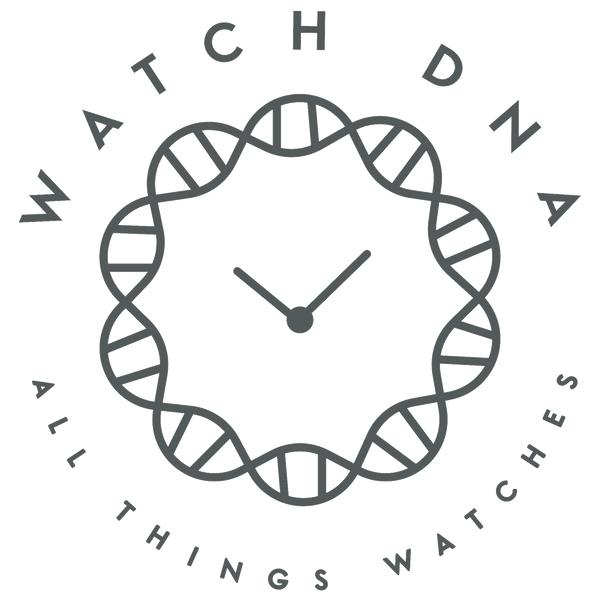Almost all modern watches both quartz and mechanical use a quick set date function which allows you to change the date (and sometimes the day also) without advancing the time to arrive at your desired date. Imagine trying to set your date to the 1st of the month and the date displayed is the 2nd – you would spend a considerable amount of time turning the crown manually to advance through 30 days! The quick set date function eliminates this problem by allowing the date to be advanced, without advancing the time.
Quickset Precautions
The quick set date function has one fatal flaw – if it is used near midnight it may interfere with the mechanism that automatically advances the date at midnight. When using the quick set function during this period the two mechanisms interfere with one another, resulting in damage – typically to the gear that automatically advances the date during regular timekeeping.
To avoid this error and potential damage never use the quickset date between the hours of 9pm and 4am. You can do this by advancing the time manually before using the quick set feature. Since you may not know if the current time displayed on your watch is displaying AM or PM, I always set the time to about 6:30 to avoid any issues. Next I set the date (or both the day and date if the watch displays both) to the previous day and manually advance the time forward until it rolls over to today’s date. This makes sure I know when midnight is and avoid the mistake of having the date advance at noon and not midnight as desired.
Common Types of Quickset Date Functions
(Here is a general outline of how these functions typically work, but remember to always refer to your watches user manual for detailed instructions on how to use the functions of your particular watch)
First let’s discuss crown positions. Position “zero” is the crown fully pushed in, the position it will be in during normal operation. Position “one” is pulled out away from the watch to the first click and position “two” to the second click.

Hamilton Khaki King with Day and Date
Quickset Operation for a Modern Quartz or Mechanical
Pull the crown out to position two and advance the time to 6:30
Push in the crown to position one (or press in all the way to position zero and then back out to position one) and turn the crown counter clock-wise (typically) to advance the date. If your watch also has a day you can turn the crown clock-wise to advance to day of the week. As described above I set these to the day before the current day.
Pull the crown out to position two and advance the time forward to the current day, taking note of when it changes at midnight
Vintage Watches with Day and Date
Some older pieces will have a quickset for the date but not the day. In this case manually advance the time until the day of the week until before current day, then use the quick set function to set the date.
A variation of this early version of the quick set day/date is advancing the date and day together (position one), reversing the crown direction until a small click is heard and then advancing forward to then advance just the date. This process can be repeated until the desired date is reached after the day has been set.

Seiko 6139 Chronograph with Day and Date and push in crown setting function
Vintage Watches with a Push in Crown for Date Settinga
Have a vintage piece that only has a position zero and position one (which sets the time) and wondering if it has a quickset date function? It could be operated by pushing in the crown.
In the case of a push in crown, follow the instructions above but push the crown in to advance the date. If a watch of this type also has a day it will push in even farther to a second position. In this case push it all the way in, advancing the day of the week first (which will also advance the date), then push the crown part way in to set the date. This is the case for setting watches like the Seiko 6139 Chronograph, which was also my first hands on experience with this type of quickset date.